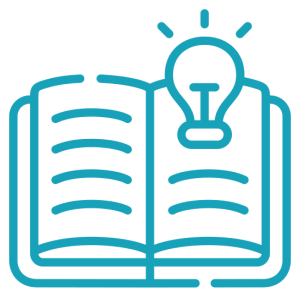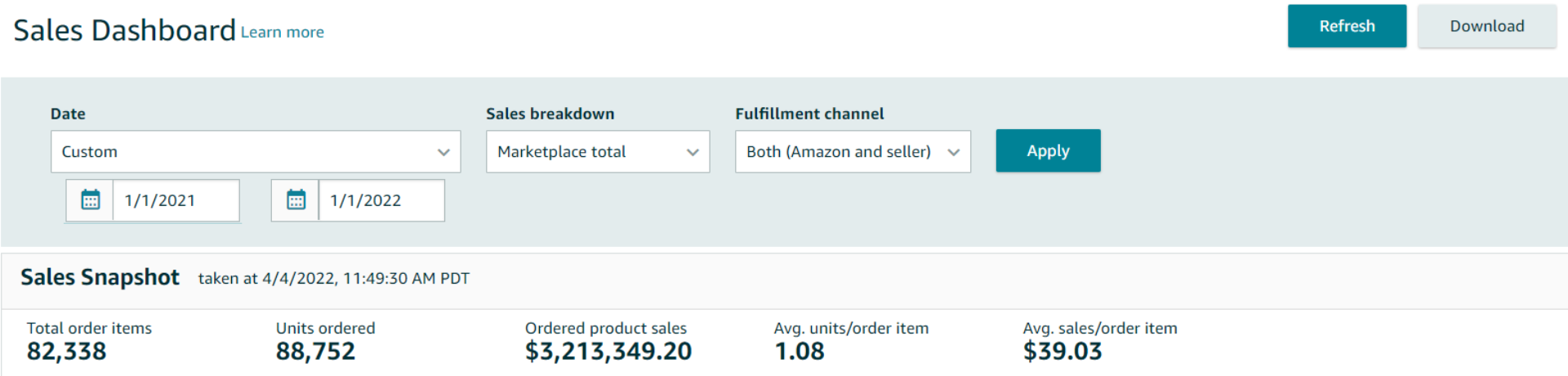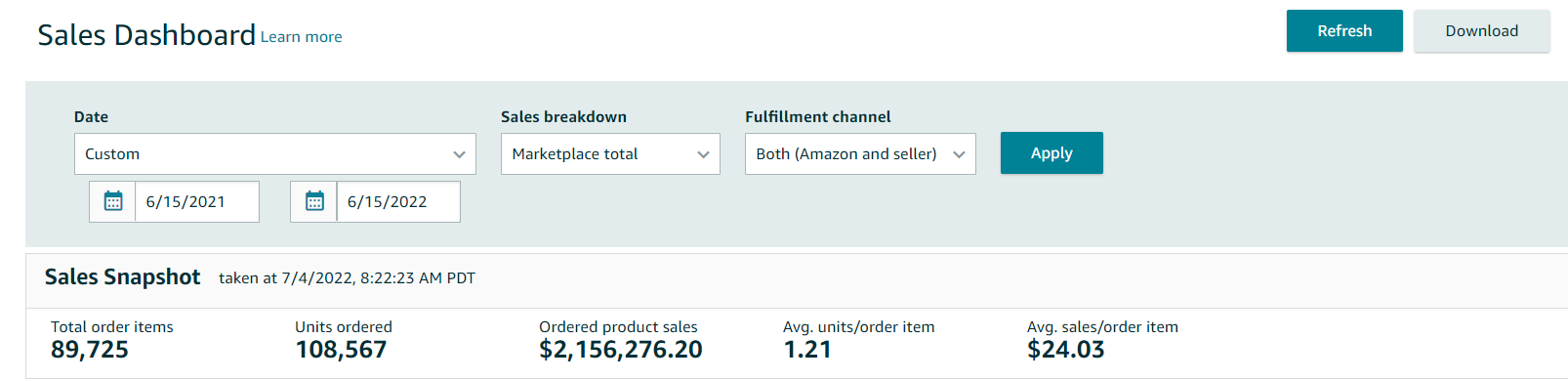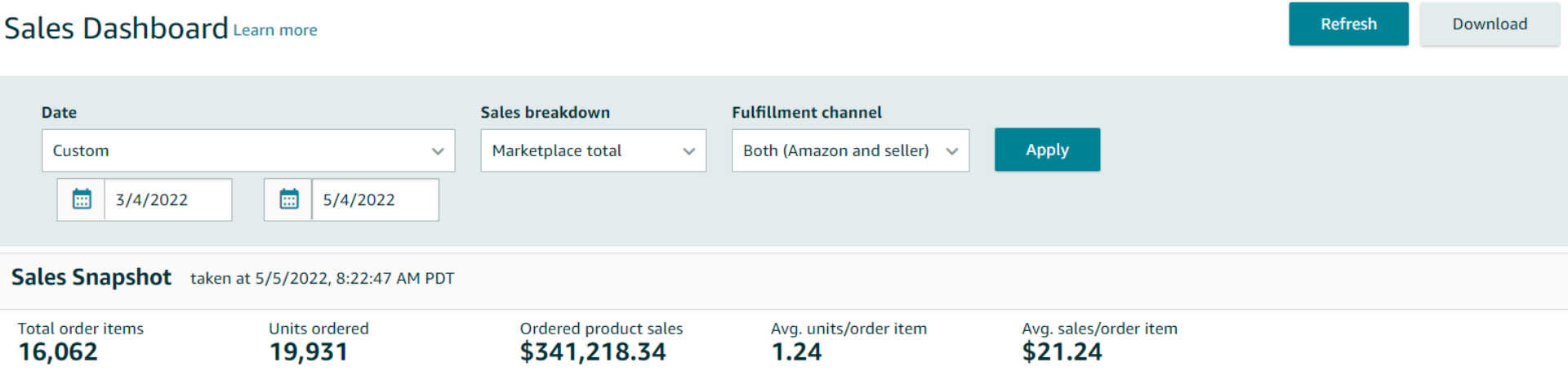All-in-One Software
for Amazon Sellers
The most accurate and affordable tools on the market
 20 decided to join Stripetail in the last week
20 decided to join Stripetail in the last week
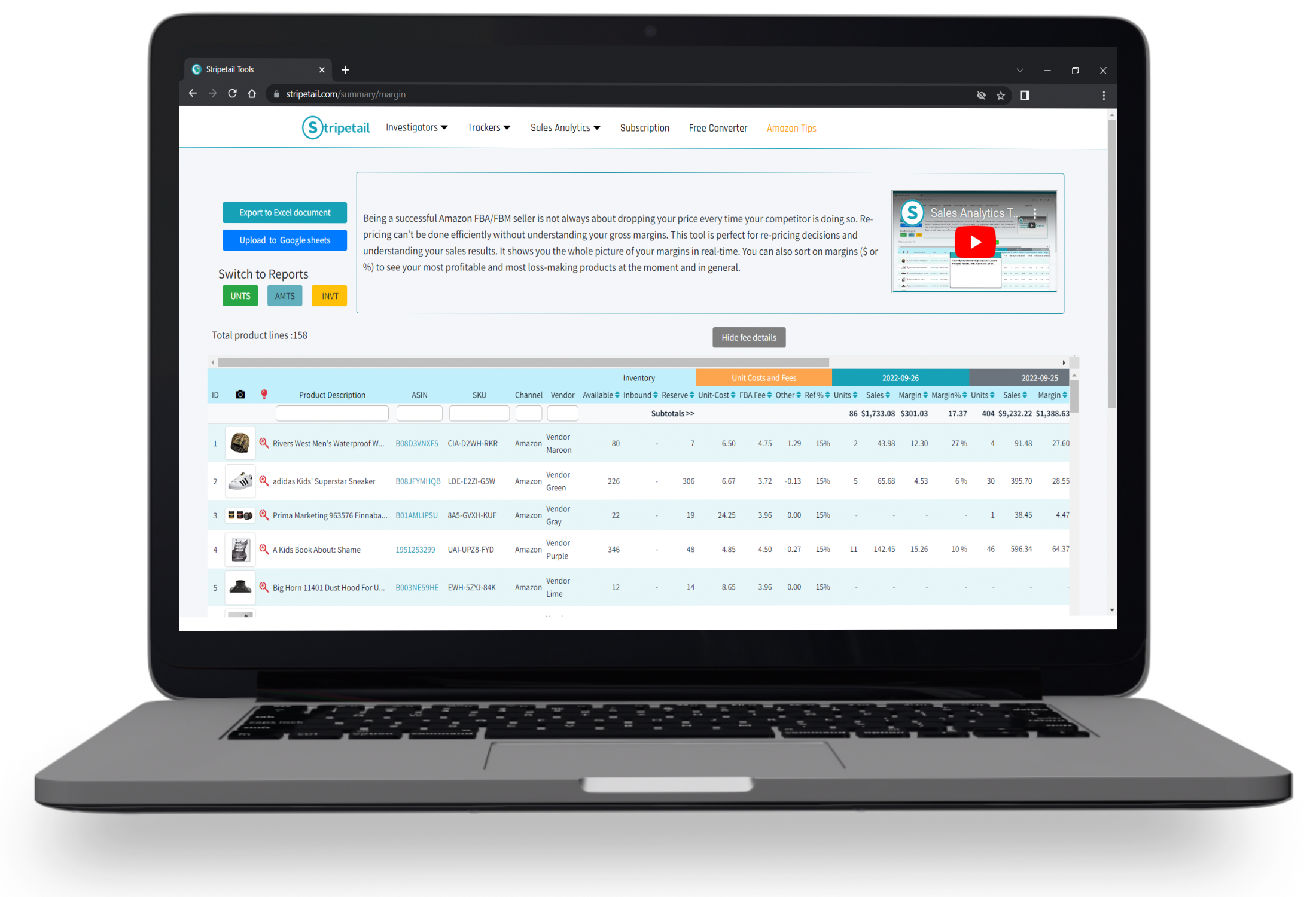

20 sellers decided to join Stripetail in the
last week
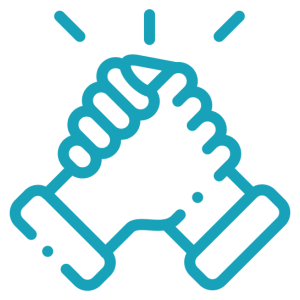
Join us and get personal approach from our team
Stripetail tools
UPC/ASIN Investigators
Find matches with buybox, number of sellers, fees, profitability and other information
Seller Investigator
Manually researching sellers? Get all products sold by other sellers within minutes
Seller/Stock Trackers
Want to track new products listed by other sellers? Use these to analyze your competitors

Sales Analytics
Get your Amazon sales report live. See slow or fast selling products with historical trends
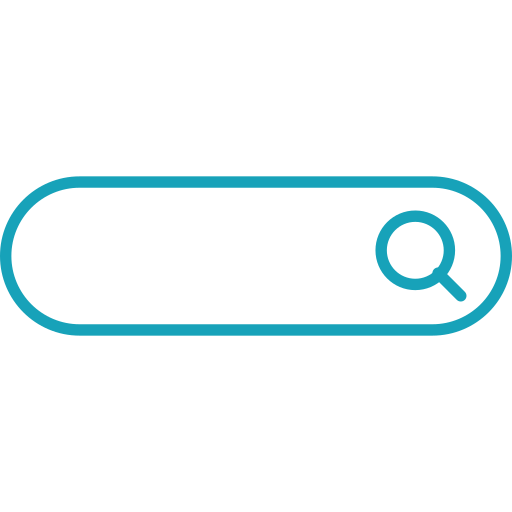
Brand & Key Search
Search words have too many listings? Pull thousands of listings with a single keyword or a brand
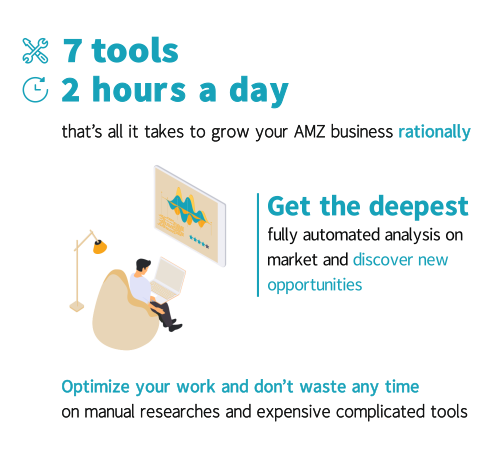
Research Tools
 UPC Investigator
UPC Investigator
Every manufacturer/vendor has a list of products with UPC/ EAN codes which you
can get from them.
You can upload the list into UPC Investigator to find matches on Amazon with buybox, number of sellers, fees, BSR and other information.
You can provide cost as an optional column and the tool will calculate profitability based on buybox prices and Amazon fees. Sort by margins and see profitable products to sell.

 download sample excel file
download sample excel file
You can upload the list into UPC Investigator to find matches on Amazon with buybox, number of sellers, fees, BSR and other information.
You can provide cost as an optional column and the tool will calculate profitability based on buybox prices and Amazon fees. Sort by margins and see profitable products to sell.

 download sample excel file
download sample excel file
Watch Explanation Video
 ASIN Investigator
ASIN Investigator
When you try to calculate product profitability it is often time consuming
manually doing it
through amazon calculator tool.
With ASIN Investigator, you can analyze profitability of various products efficiently.
Just upload a list of ASINs and obtain all necessary product information, including fees with 'ready-to-go' formulas.

 download sample excel file
download sample excel file
With ASIN Investigator, you can analyze profitability of various products efficiently.
Just upload a list of ASINs and obtain all necessary product information, including fees with 'ready-to-go' formulas.

 download sample excel file
download sample excel file
Watch Explanation Video
 Seller Investigator
Seller Investigator
Whether you are new to online sales or have a few years of experience
behind your back, you realize there are other folks just like you selling
similar products in your industry.
Seller Investigator allows you to analyze your competitors' products by obtaining their product list from their front store with additional information.
Just go to the storefront of your competitor and supply a link at the bottom - within minutes you will get a list of product which would otherwise take you hours/days to do manually.

 download sample excel file
download sample excel file
Seller Investigator allows you to analyze your competitors' products by obtaining their product list from their front store with additional information.
Just go to the storefront of your competitor and supply a link at the bottom - within minutes you will get a list of product which would otherwise take you hours/days to do manually.

 download sample excel file
download sample excel file
Watch Explanation Video
Analytics Tools
 Orders Summary
Orders Summary
This easy-to-use tool is tailored to help you make better purchasing choices: look at today's sales as compared to yesterday's, sort on sales to see your weak and strong products, easily see low or excess inventory, make price-changing decisions.
 Orders Margins
Orders Margins
This tool is perfect for re-pricing decisions and understanding your sales results. It shows you the whole picture of your margins in real-time. You can also sort on margins ($ or %) to see your most profitable and most loss-making products at the moment and in general.
 Inventory Analytics
Inventory Analytics

 download sample excel file
download sample excel file
Watch Explanation Video
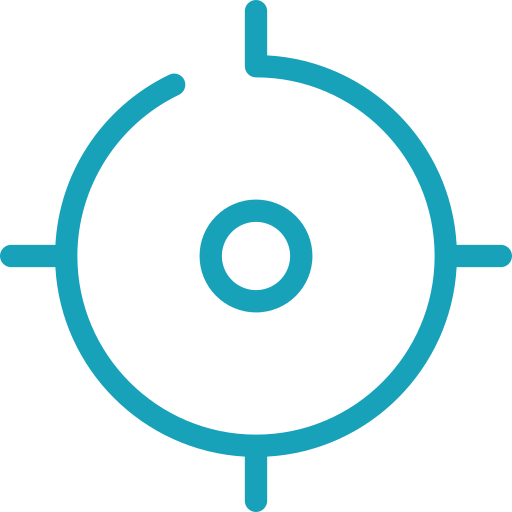 Seller Tracker
Seller Tracker
Once you provided a seller link, Seller Tracker will generate initial list of current ASINs and going forward will notify you when this seller starts selling new products. You can review a full list of ASINs which were sold by the seller since the time you started tracking. You can turn ON/OFF email notifications for some or all sellers to receive daily reports.
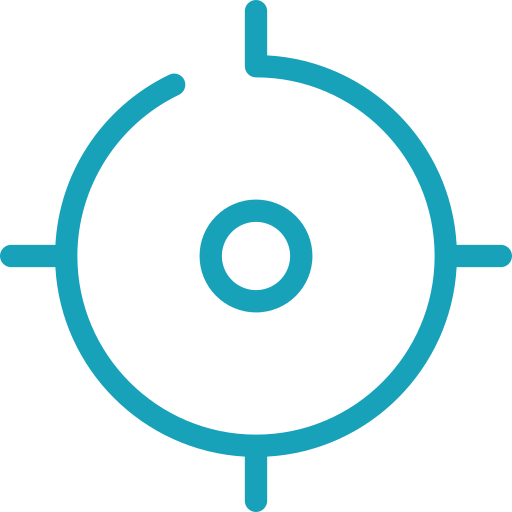 Stock Tracker
Stock Tracker
Stock Tracker will get daily information about each seller, their stock and selling prices. This is a resource intense process, so there are strict limitations on the number of ASINs you can track at the same time. However, you can always delete or pause an ASIN. This tool is normally used for ASIN research & analysis, or it can be used to see MAP violators.
Watch Explanation Video
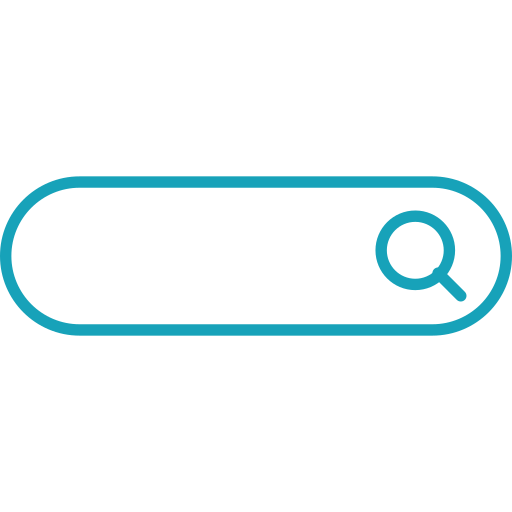 Brand & Keyword Search in Bulk
Brand & Keyword Search in Bulk
When doing research on a keyword or a brand, or a keyword of a certain brand,
you can manually
copy-paste from a browser top results.
Alternatively, Brand & Keyword Search will pull listings automatically with necessary product information including fees with 'ready-to-go' formulas. If you need a specific brand - fill in a brand and leave second one blank. If you need a keyword - enter a keyword and leave brand box blank. If you need a keyword for a brand - fill in both boxes. This tool is really useful when a 'brand' or a 'keyword' returns 100s of listings.

 download sample excel file
download sample excel file
Alternatively, Brand & Keyword Search will pull listings automatically with necessary product information including fees with 'ready-to-go' formulas. If you need a specific brand - fill in a brand and leave second one blank. If you need a keyword - enter a keyword and leave brand box blank. If you need a keyword for a brand - fill in both boxes. This tool is really useful when a 'brand' or a 'keyword' returns 100s of listings.

 download sample excel file
download sample excel file

For large and commercial clients, we can assist in developing custom tools.
Some examples: MAP trackers, high-volume BuyBox tracking on different Amazon markets, violation notifications, price changes notifications, automatic fetching of vendor files with listing matches, scheduling and exporting Orders/Sales/Advertising reports; updating information as frequently as required - daily/hourly/every minute. From a volume perspective we can handle millions of records.
Some examples: MAP trackers, high-volume BuyBox tracking on different Amazon markets, violation notifications, price changes notifications, automatic fetching of vendor files with listing matches, scheduling and exporting Orders/Sales/Advertising reports; updating information as frequently as required - daily/hourly/every minute. From a volume perspective we can handle millions of records.

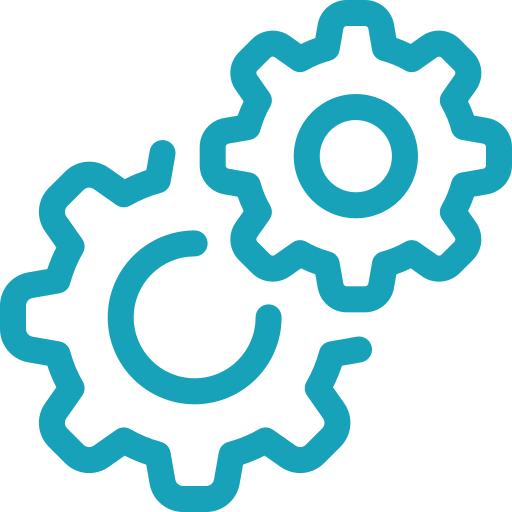 About Us
About Us
Our team created and continues to create additional tools to make your
life simpler
so you can be more effective while going through zillions of lines of data.
Our tools are used by seven digit sellers as well as small sellers. We offer standard plans that are really affordable as compared to the amount of hours you save by not doing manual research.
Honestly, manual research will not get you too far. You need to use automated tools - otherwise you will go crazy. Stripetail is a MUST have app for Amazon sellers. It will save you thousands of dollars whether you do research yourself or use virtual assistants.
Our tools are used by seven digit sellers as well as small sellers. We offer standard plans that are really affordable as compared to the amount of hours you save by not doing manual research.
Honestly, manual research will not get you too far. You need to use automated tools - otherwise you will go crazy. Stripetail is a MUST have app for Amazon sellers. It will save you thousands of dollars whether you do research yourself or use virtual assistants.
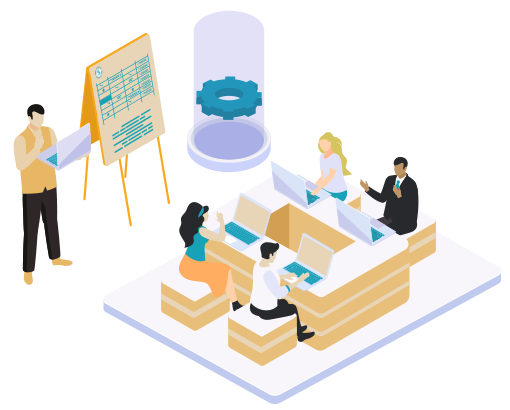
Our Recent Corporate Clients